
Google has launched many social networking services that have never caught on with the general public. That includes Google Plus, which started out in 2011 with a lot of hype, but finally closed in 2019. In June 2020, the company quietly revealed it was working on a more modest social networking project, Google Keen.
So what is Google Keen? That’s what we are going to reveal right now.
The origins of Google Keen
Google Keen was first revealed in a Medium.com post by company team member Cj Adams. In his post, he said that the idea for the service came about when his wife wanted to share information, links, and more about her birding hobby with her husband. Adams, along with three other Google team members, decided they wanted to create a service that made sharing info and resources about hobbies easier.
The four members worked on Keen as part of Google’s Area 120 experimental project division. They also collaborated with the company’s People and AI Research (PAIR) team, which is developing machine learning-based systems to help people out.
What platforms are available for Google Keen?
The service is currently available as a web app at Staykeen.com. It’s also available as an Android mobile app, via a web wrapper.
Is Google Keen free?
The service is free to use, although you will need to access it via a free Google account.
How does the service work?
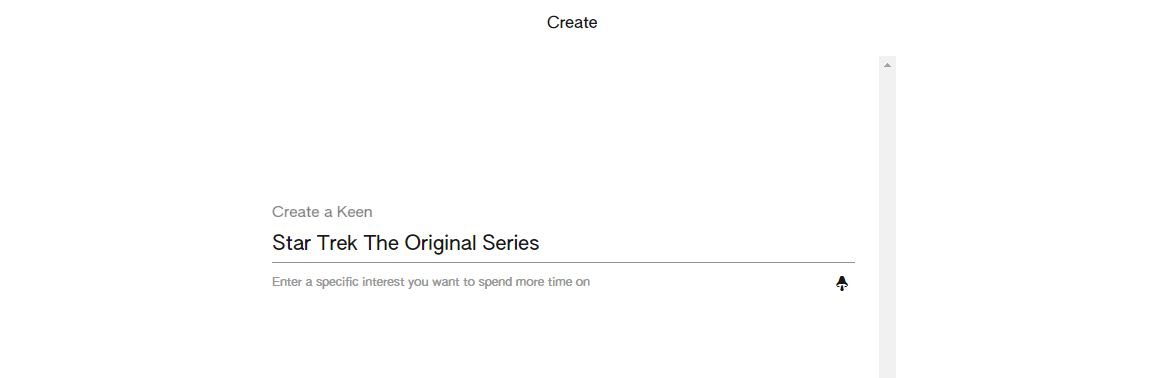
In the end, Google Keen both looks and operates a bit like the popular Pinterest service. When you sign up with your free Google account, all you have to do is type in a title. For example, you may be interested in the original Star Trek TV show. On both the Keen web site or via the web mobile app, just type in Star Trek The Original Series, and then tap or click on the Next box in the bottom right corner

You will then see a series of Google Search-related web links based on your title. Click or tap on the links that are closest to your interest. Finally, click or tap on the Create box, again in the bottom right corner.

You should see your newly created Keen page. Click on it and you will be taken to your main page. There are three tabs on your Keen page. The one that’s displayed first is Explore, where you can see the articles that are shown on your subject via a Google Search. There’s another tab called Gems, and each entry in the Explore page has a gem icon on it. Tap or click on the gems to save the articles you most want to access on your page. Finally, there’s a Searches tab, which allows you to add more search topics to your Keen page.
You can manually add new photos, links, or even texts on your Keen page via the Add button on top. You can also use the button to add more via search or you can add new sections to your Keen page. There’s also the Edit button, which allows you to add more collaborators to your page. Finally, there’s the Share button, which lets you send a link to your Keen page to anyone, or invite someone to access and add to the page.
One interesting think about this service is that it uses machine learning to offer up suggestions for new links and content for your page on a regular basis.
Will it last?
Google Keen is designed as an experiment, and it’s currently in its infancy. Many of the company’s Area 120 projects end up shutting down, although features from these projects sometimes show up in other products. It will be interesting to see if Keen will end up in its own stand-alone service, or if it will also be shut down.
Have you signed up for Keen, and if so what has your experience been like with the service?
from Android Authority https://ift.tt/3ihmY34
via app promotion

Comments
Post a Comment